Curious about how to change civilizations in Rise of Kingdoms? If you were unsure which one to pick when you started the game or if you’ve progressed and want a different city appearance or buffs, changing your civilization in Rise of Kingdoms is straightforward once you know how. This guide will take you through the process and show you the different ways you can do it.
New to the game? Check out our Ultimate Beginner’s Guide to Rise of Kingdoms to get started.
Changing Civilizations For Free
The first, and easiest way to change your civilization in Rise of Kingdoms is by reaching City Hall level 10 where you’ll be rewarded with a civilization change token. This token is necessary for switching civilizations.

While levelling up your City Hall does require some effort, it can be achieved relatively quickly, especially if you’re in a good alliance. We strongly recommend using this method for changing civilizations before considering spending gems and alliance points, which could be more effectively used elsewhere.
Changing Civilizations With Alliance Points
If you wish to change your civilization before reaching level 10 or do it multiple times, you can acquire civilization change tokens through alliance points.

However, obtaining tokens this way requires 2 million alliance points, and your alliance leader must stock them in the alliance shop. It’s essential to carefully consider whether you want to use this method, as accumulating 2 million points through alliance builds, help requests, and donations takes time. Additionally, alliance points can be spent on more useful items like passports, speedups, or teleports.
Using Gems to Change Civilization
Another way to obtain civilization change tokens is by purchasing them with gems in the general shop. Tokens cost 10,000 gems. The advantage of this method is that you can acquire the tokens at any time, provided you have enough gems. Gems can be obtained on the map, bought in the store with real money, or earned through various events.
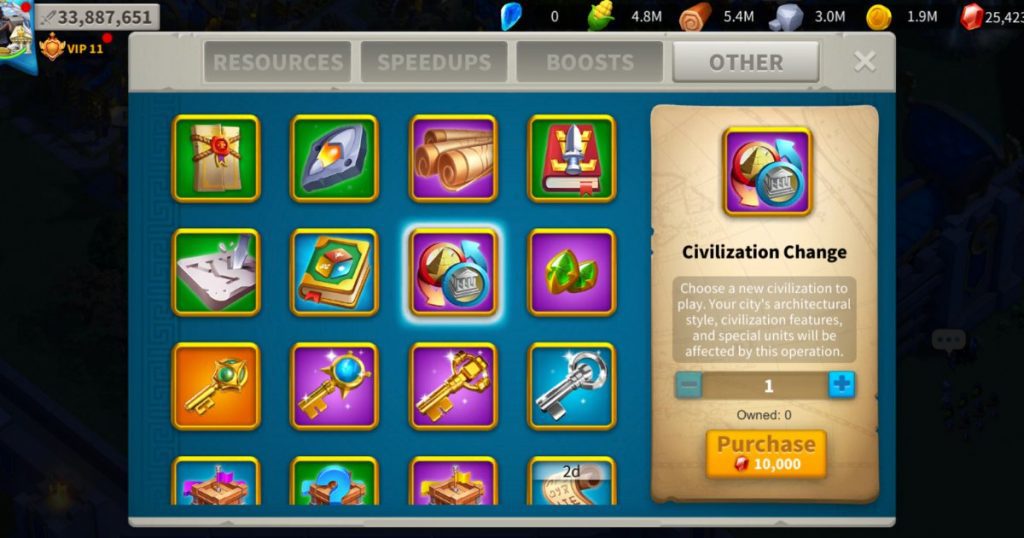
However, 10,000 gems is a significant amount, especially for free-to-play (F2P) players, as it takes time to accumulate them without spending real money. If you are a frequent spender, this method might be the easiest or most convenient. Nonetheless, for players who spend less or play for free, investing gems in VIP points and other valuable items like equipment blueprints and legendary commander sculptures is more beneficial.
Using Civilization Change Tokens
Once you obtain a civilization change token through any of these methods, you can use it to switch to another civilization. Follow these simple step-by-step instructions:
- Launch Rise of Kingdoms.
- Open the “items” tab.
- Navigate to “other“.
- Locate the Civilization change token and choose “use“.
- Select the new civilization you want, considering troops, buffs, and appearance that match your playstyle.
- Ensure you meet the civilization change requirements: all troops inside your city, a clear hospital, and no ongoing troop training.
- Click “confirm“, and your civilization will be changed!
Note: Starting commanders remain unaffected by a civilization change, and you will retain the one you initially chose.
Furthermore, we’ve included a video guide to walk you through the process:
What Happens After A Civilization Change?
When you change civilization in Rise of Kingdoms, the first thing you’ll notice is a change in city appearance. Each civilization comes with its own unique building type and aesthetics.

Additionally, your special troops will change to the ones that come with the new civilization. For instance, if you opted for the France civilization, your tier 4 and 5 infantry units will adopt the appearance and attributes of the Throwing Axeman and Elite Throwing Axeman. You can preview these special units before finalizing your civilization change.

Finally, whilst not always immediately noticeable you’ll now have different city buffs that provide different benefits. For example, if you selected China your building speed will be enhanced by an extra 5%.
When Should I Change Civilizations in Rise of Kingdoms?
There’s no one-size-fits-all answer to when you should change your civilization in Rise of Kingdoms. Many experienced players might have initially chosen China for the 5% build speed bonus, but this buff becomes useless when all buildings reach max level 25. Switching to a civilization like Germany, which specializes in troop training, could be more advantageous.
Another good time to change is later in the game when you focus on specific troop types. Pick a civilization with a special unit that matches your main troop type—whether infantry, archer, or cavalry.
Apart from buffs, you might just want a new look. Choose Britain for Tudor styling or Rome for classic Norman styles. It’s up to you! Whenever you decide to change civilizations in Rise of Kingdoms, just make sure you have a civilization change token!












Leave a comment