In Rise of Kingdoms, there are thousands of different servers available with new kingdoms opening every day. Kingdoms often get overcrowded, face decline, or some players just want a change in alliance and leadership. If you’re thinking about migrating, keep reading, and this guide will tell you everything you need to know to make the switch.
Updated on 15th May 2025: Added information about the new method for purchasing passport pages using individual credits.
New to the game? Check out our Ultimate Beginner’s Guide to Rise of Kingdoms to get started.
How To Obtain Passport Pages
To migrate in Rise of Kingdoms, you can only do so by obtaining Passport Pages. These pages are available through two methods: either from the alliance shop or by purchasing bundles.
Free Method – Alliance Shop
You can buy passports from the alliance shop for 600,000 individual credits each. It takes 100,000 alliance credits to stock the passport page, and only an alliance leader or a Rank 4 member can do this. Not all alliances will stock Passport Pages, so you might need to ask leadership or join an alliance that does.
This method doesn’t involve spending real money, but it does require spending time in the game doing help requests, donations, and building to earn the necessary credits. The higher your power, the more time it will take to gather enough credits for all the required passports.

If your alliance isn’t stocking passports for any reason, you can now buy one per week on your own with no alliance credits needed. Each passport still costs 600,000 individual credits, but this method doesn’t rely on alliance contributions. You can save up to five passport pages at a time using this method, which equals five weeks’ worth. It’s a more convenient option, but it will take much longer to build up, especially for higher-powered players who need more pages.

Paid Method – Purchasing Bundles
If you’re looking for a faster migration or don’t believe you can accumulate sufficient alliance credits for passports, an alternative is to buy store bundles with real money. The New World Bundle is the most popular as it contains one Passport Page per purchase. Keep in mind that this method can become pricey, especially for players with higher power levels as significantly more Passport Pages are required to immigrate. Additionally, be aware of the one-purchase limit with a cooldown period before you can buy it again.

How Many Passports Do I Need to Migrate?
The number of passports needed for migration in Rise of Kingdoms depends on your power level. Check out the ROK passport chart below to see how many passports are required at different power levels.
| Power | Passports | Credits Required |
|---|---|---|
| 0-10M | 1 Passport | 600,000 |
| 10-15M | 2 Passports | 1,200,000 |
| 15-20M | 3 Passports | 1,800,000 |
| 20-25M | 4 Passports | 2,400,000 |
| 25-30M | 6 Passports | 3,600,000 |
| 30-35M | 9 Passports | 5,400,000 |
| 35-40M | 12 Passports | 7,200,000 |
| 40-45M | 15 Passports | 9,000,000 |
| 45-50M | 20 Passports | 12,000,000 |
| 50-55M | 25 Passports | 15,000,000 |
| 55-60M | 30 Passports | 18,000,000 |
| 60-65M | 35 Passports | 21,000,000 |
| 65-70M | 40 Passports | 24,000,000 |
| 70-75M | 45 Passports | 27,000,000 |
| 75-80M | 50 Passports | 30,000,000 |
| 80-85M | 55 Passports | 33,000,000 |
| 85-90M | 60 Passports | 36,000,000 |
| 90-95M | 65 Passports | 39,000,000 |
| 95-100M | 70 Passports | 42,000,000 |
| 100M+ | 75 Passports | 45,000,000 |
Migration Requirements
Now that you know how to acquire passports, it’s essential to meet the migration requirements before finding your new home in a different kingdom. Here are the requirements:
- Your City Hall must be level 16 or higher.
- Ensure your resources don’t exceed your storehouse capacity.
- Have enough passport pages according to your power level.
- Troops should be in your city, and you shouldn’t be in battle.
- If your power exceeds a certain amount, you need to apply for and obtain the King’s permission to join, the specific number varies by kingdom.
- The destination Kingdom should not be in a Kingdom vs. Kingdom event.
- Top imperium Kingdoms can only accept players below 25 million power, with an exception once a month allowing players of any power to join.
- There is a 30-day cooldown before migration can happen again.
Immigration Status
In the past, players could freely migrate back to earlier seasons, regardless of their progress in the game. It was common for Season of Conquest players to move back to Season 2 kingdoms, gaining a significant advantage with highly leveled commanders and troops.
However, this changed because players who started in a kingdom were left behind by those who moved in with more progress. To fix this, the developers introduced new migration rules to keep things fair.
Same-Season Immigration: Migration is allowed when the destination kingdom and the player’s kingdom are in the same season.
Cross-Season Immigration: Migration is permitted when the current kingdom and the destination kingdom are in different seasons. However, the current kingdom’s age must be older than the destination kingdom for migration to occur.
To find out if a kingdom allows same-season immigration or if it’s open for cross-season migration, choose a kingdom name and check the left-hand side for relevant information.
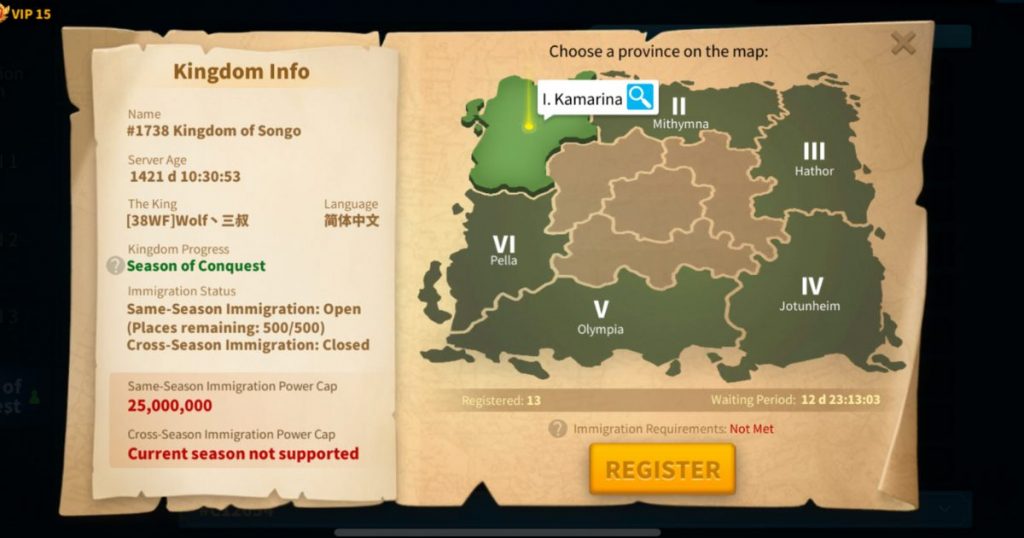
Migrating To Imperium Kingdoms
Moving to imperium kingdoms has a slight difference. If your power is below 25 million, you can migrate to imperium kingdoms without any issues. On the other hand, if your power is 35 million or more, you need approval from the king. Make sure to check with the kingdom leadership before submitting your request, as they’ll need to manually approve your application.
You can check if a Kingdom is imperium by simply searching for the small gold icon located next to the Kingdom number and name.

- Also check out:
How to Change Civilizations in Rise of Kingdoms
Rise of Kingdoms Commander Builds
How to Migrate in Rise of Kingdoms
Now that you’re familiar with all the details about immigration, let’s guide you through the process of migrating in Rise of Kingdoms with a simple step-by-step guide.
1: Zoom away from your city and tap the globe icon in the bottom corner of the screen.

2: Find your destination kingdom from the list, or search the number in the search bar.

3: Ensure you meet the requirements. If you don’t you can request an entry on the kings approval. Click the “immigrate” or “request” button.

Step 4: If successful, the game will restart and you’ll be in the new kingdom!
Migration Tips
- Fill up your hospital before immigrating: Having a full hospital with high-tier wounded units can lead to a significant power loss. You can regain this power by healing troops in the new kingdom.
- Delete tier 4-5 siege units: These units unnecessarily increase power, and tier 1 units are sufficient for farming. You can retrain them later since they are rarely used in battles.
- Keep a large amount of noted resources: Ensure you have a substantial supply of noted resources, as you’ll need to clear out your active resources before migrating. This supply will be handy for Kingdom vs. Kingdom (KVK) events in your new kingdom.
- Refrain from using speedups: Save your speedups to train back any troops you had to delete before migration. This will help rebuild your troop count to a good standard in your new kingdom.
Is Migration Worth It?
Deciding to migrate depends on your situation. If you’re struggling with kill point requirements, unhappy with KVK frequency, lost faith in leadership, or just looking for a new challenge, migration might be worth it to rekindle your enjoyment of the game.
However, if you’re content in your current kingdom and it aligns well with your real-life schedule, there may be no need to migrate.
Keep in mind that migration can be expensive, especially in the later stages of the game. Consider it carefully, as opportunities to migrate may not come often. Before making any move, reach out to the leadership of potential destination kingdoms to ensure it’s the right fit for you. Ending up in a kingdom where you’re not welcome or that isn’t a good fit can make it difficult to leave immediately.












Leave a comment