With the release of Rise of Kingdoms update 1.0.77.21, developers have unveiled the transmog feature, empowering governors to alter the visual aesthetics of their city halls. This addition addresses the growing need for customization as more diverse skins, each with unique stats, become available. In this guide, I’ll walk you through everything you need to know about City Hall transmog and provide step-by-step instructions on how to achieve it.
Want more tips? Check out our Ultimate Beginner’s Guide to Rise of Kingdoms to get started.
What is City Hall Transmog?
In Rise of Kingdoms, a City Hall transmog lets you alter the visual look of a specific city skin and substitute it with another. Governors often want to do this when they appreciate the aesthetics of a particular skin but desire different stats. It’s essential to remember that transmog is limited to city hall skins of the same troop type.
For instance, let’s say I primarily use Infantry and currently have the All-Kingdom Carnival skin for its +5% infantry health boost. However, I prefer the appearance of the Firework’s City skin but don’t want to sacrifice the health boost for the +5% infantry attack. In this scenario, I’d apply a transmog to get the Firework’s City look while retaining my +5% health boost.

While the current restriction to transmog between skins of the same type might be slightly disappointing, there’s hope for future updates allowing cross-type transmogs. Personally, I’m eager for the possibility to transmog between cavalry, archer, and siege skins, as some of them really catch my eye. In particular, i’m interested in using the Magical Merriment skin, which has just become available in the Christmas event.
How to Transmog City Hall Themes In Rise of Kingdoms
If you want to know how to transmog skins in Rise of Kingdoms, here are simple step-by-step instructions to guide you through the process.
- Load up Rise of Kingdoms, open the items section and make sure you have little brushes available.
- Select the city hall building and navigate to the skins overview.
- Find the skins you have unlocked with bonuses that will benefit your account.
- Select the transmog icon on the right of the city skin.
- Find a city hall design that you like thats a part of the same troop type. You can’t transmog between two different troop-type skins and ensure that you have other skins unlocked.
- Hit the transmog button and enjoy your new city appearance!
We have provided a short video guide if you would prefer to visually see how this is done:
Acquiring Little Brushes
Little Brushes are currently the only item that allow you to transmog in Rise of Kingdoms, which can be acquired through various events in the game. You are currently restricted by how much you can earn as there are limited events that offer them. You are given three Little Brushes as part of the update and we expect to see other ways of acquiring them in future game events.

Little Brushes can also be obtained by unlocking a Legendary city skin. We acquired 17 little brushes for unlocking one, which is enough for several transmogs. However, acquiring these skins can be challenging. Typically, they are featured in the Zenith of Power event, demanding a significant investment in power upgrades to rank in the top 10. This is often difficult without spending money.
Alternatively, a more accessible option is to acquire a legendary city skin from the season shop in Kingdom vs Kingdom. Accumulate season coins by finishing crystal technology tasks. Make sure to complete the Trial of Kau Karuak as well for extra Season coins. Continue reading to discover the city skins available in the season shop.

How to Obtain More City Hall Skins
In Rise of Kingdoms, you will need to have city hall skins unlocked to be able to transmog them. There are numerous ways to acquire city hall skins, and here are all the ways you can do this.
Events
From time to time, there will be events in Rise of Kingdoms that offer city skins as rewards. You’ll want to complete these as soon as you can as it’s unknown as to when the featured city hall skin will return to the game again.
Events usually arrive during holiday periods throughout the year so keep a lookout for when skins drop.
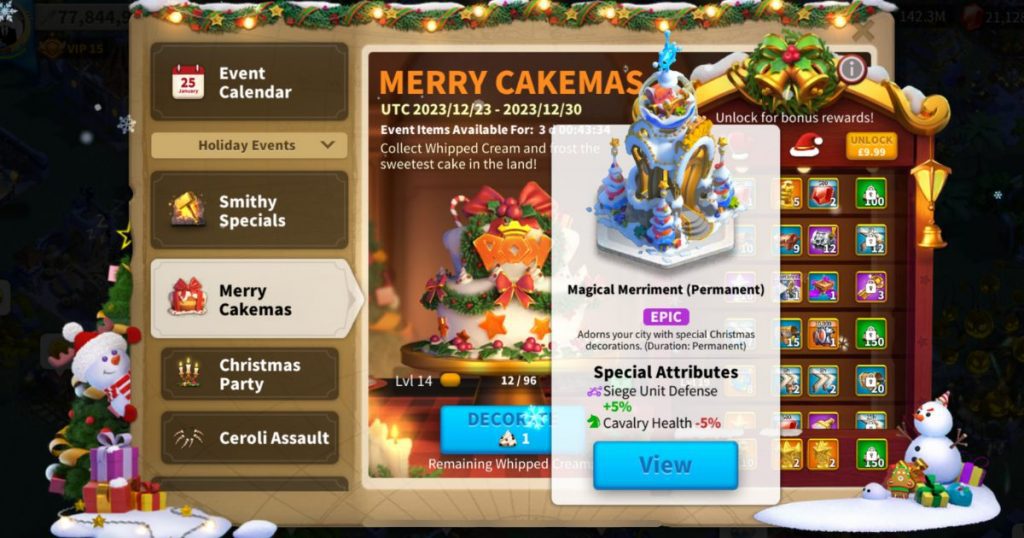
Combat Shop
During kingdom vs kingdom seasons, governors can earn season coins by completing events and upgrading crystal technology. Season coins can then be used to acquire exclusive items, including legendary city skins.
During a season, by visiting the combat shop, you can currently acquire five city skins, each priced at 650,000 season coins each. These skins include:
- Twilight Falls (Integration): +5% skill damage, +5% commander EXP gain, -10% infantry attack.
- Persian Dream (Integration): +3% troop defense, +3% healing speed, -10% cavalry attack.
- Divine Abode (Integration): +15% resource production, +10% cavalry defense, -10% infantry defense.
- Flight of the Heron (Integration): +5% damage to barbarians, +10% archer attack, -10% infantry attack.
- St. Peter’s Basilica (Infantry): +10% infantry defense, -5% cavalry attack, -5% archer attack.
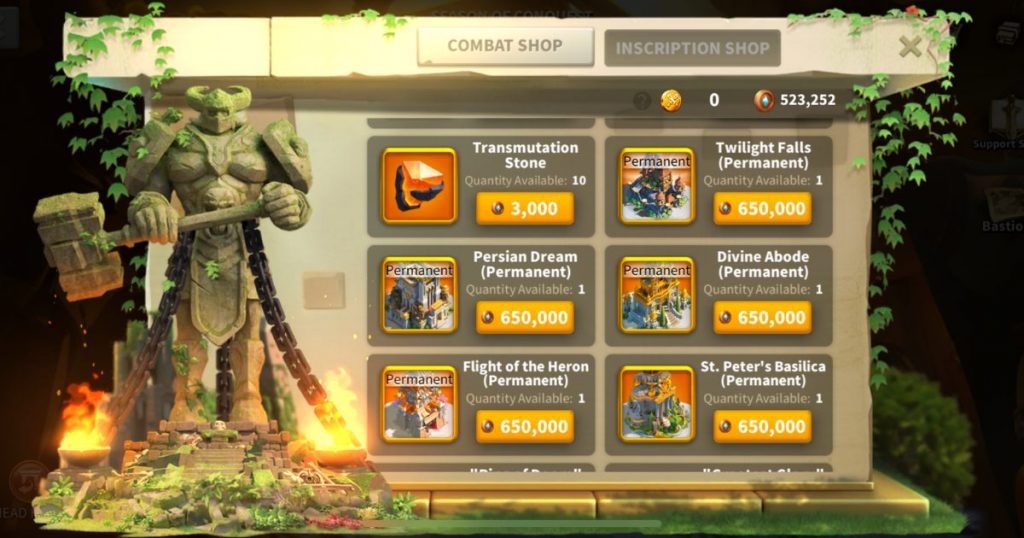
Excluding St. Peter’s Basilica, all of the skins acquired from the combat shop all have the integration troop type. This means you can change the look of each of these skins using transmogrification.
Cosmetic Shop
The Cosmetic Shop is a recent addition to the game for 2025, offering epic rarity city skins that can be purchased using a new currency called Clamyks. Unlike previous methods, which require specific events or KVK to be active, the Cosmetic Shop is accessible at any time.

However, Clamyks can only be obtained through real-money purchases, and each skin costs 5000 of these. While many of the skins available in the shop can also be earned during in-game events, the Cosmetic Shop provides a quicker alternative for those who don’t want to wait.












Leave a comment